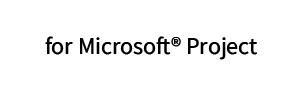Easily Monitor and Report on Your Project
Monitor more than just your schedule information! iNFORM allows you to monitor your project from within Microsoft® Project with customizable logs, registers, dashboards, and reports.
Monitor your project as you work with our integrated dashboard, logs, and registers, and define and create detailed Project Reports with only a few clicks of the mouse.

Monitor your Project Using the Integrated Dashboard
Monitor your Requirements, Risks, Issues, Changes, Action Items, Decisions, Schedule, and more using the integrated Project Dashboard. Configure your dashboard in only a few minutes, choosing from over 100 charts, graphs, lists, and metrics to customize your dashboard content and arrangement.
Create Custom Project Reports
Easily create custom Project reports in Microsoft® PowerPoint® or Adobe® PDF format by selecting from over 100 charts, graphs, lists, and metrics. You can even copy the items that you have selected for your dashboard to your report!


Use Your Company’s PowerPoint Format for Your Report
Inform allows you to specify a PowerPoint file to use as a template for your custom Project Report, and uses the embedded format to create a PowerPoint or PDF Project Report.
Report and Dashboard Charts, Lists, and Metrics
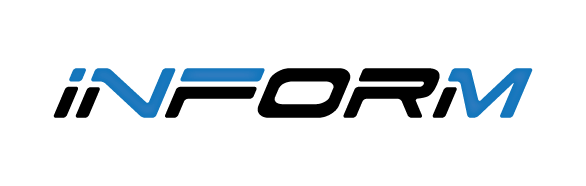
Apply for Your Spot in Our Beta Test
Get early access and help us to make iNFORM for Microsoft® Project even better! We are looking for a few Project Managers and Companies to take part in our Beta Test program, and help us by test-driving early releases.
Complete the Form to Apply or Get More Information
[ninja_form id=10]